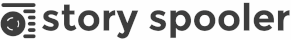My Keyboard Journey - Prologue
Short memoir on how I got interested in typing better and my introduction into the mechanical keyboards hobby
When I started my keyboard journey I had been typing daily for 20 years experiencing limited joy in the activity or appreciation for the keyboards under my fingers.
I got my first computer at a young age and taught myself how to type. My school didn’t have computer classes making me turn to Word, the MS-DOS command line and online chat rooms as my natural practice grounds.
I managed to get to serviceable typing speeds and with limited exposure to better methods and non-existent interest from professors or peer pressure from friends I never developed an interest in improving my technique.
My typing form didn’t evolve during my studies in Computer Science or after being exposed to intense office work in a Fortune 500 company. It was a technique which involved 7 fingers jumping around the keyboard with strong but inefficient muscle memory. Fingers dancing over each other and weird contortions to emulate what I know understand are rolling combos.
I could recite the QWERTY layout by memory and air type with ease but I couldn’t touch type in the strict sense of the word. I had to glance down regularly and slow down for symbols which, as a programmer, was a constant source of annoyance.
This would have been the end of the story if I hadn’t read We are Typists First, Programmers Second.
The article’s premise is simple: as an information worker my day to day is about typing. It doesn’t matter if my task is coding, writing an email or a design doc, I type.
Upon finishing the article I started investigating typing programs and exercises. If I was going to be typing for the rest of my life I couldn’t settle with my finger spaghetti method forever.
It didn’t take long for a practice routine to materialise in my calendar. There were many tools like Keybr or Amphetype with multiple tutorials and recommendations associated with them.
In the first couple of weeks I made progress relearning my muscle memory but then I went down the rabbit hole of alternative layouts and their benefits over QWERTY.
Keyboard layouts are an inevitable topic when researching how to improve your keyboard technique. Their advantages are presented from multiple perspectives like RSI prevention, typing efficiency or fun(!) making a strong argument for someone who is keen to change their approach to typing.
I was scared to try a new layout because it could prevent me from typing in other computers but that was an unfounded fear. It didn’t take me long to realise I don’t regularly type in keyboards or computers that aren’t mine and when that is the case I can always change the layout.
Leveraging widely supported layouts was my only consideration to make sure I learned something that could carry across operating systems. It ruled out a lot of exotic layouts and even minor variations like Colemak DH or Workman.
I settled with Colemak since it has good support, the common criticisms like the TH bigram don’t bother me and after a few tests I enjoyed the comfort and fun of rolling motions and my hands gliding on the home row.
Thankfully, the same tools and routines I was using could be adapted for Colemak keeping my schedule intact. This was a blessing since I needed all the practice I could get after my typing speed dropped to 10-15 WPM post layout change.
After a couple of months of dedicated daily practice, my typing speed reached 100+ WPM with fastidiousness like alternating pinkies to use shift or using all 8 fingers for the number row.
Satisfied with my progress, I was ready to explore the other inevitable topic when researching typing: mechanical keyboards.
It was easy to find references to the durability, comfort or customisability of mechanical keyboards and why they made sense for anyone who types for a living.
It wasn’t easy to find a reasonable starting point. Established forums like Geekhack or Deskthority weren’t enough to reduce the hobby’s steep learning curve and opinions varied on the best way for a newbie to experience the joy of mechanical keyboards.
I was keen to get my hands on the right hardware now that I could touch type properly. I ignored discussions about ergonomic advantages (I wasn’t ready for that yet!) or experimentation like Ergo Clears switches and start my journey with what at the time was a known, reliable, middle of the pack keyboard: a Ducky One Two.
One typing test once it arrived and I never looked back...